Removing ReachUC App on Windows
This document contains instructions on how to remove the ReachUC Native App from your Windows machine.
Removing ReachUC Native Desktop Application
- Navigate to the folder Local Disk (C:) > Users > Nameofyourcomputer > AppData > Local
- Look for and enter the folder com.reachuc.cloudsoftphone.winx
- Double click to run the file Uninstall.
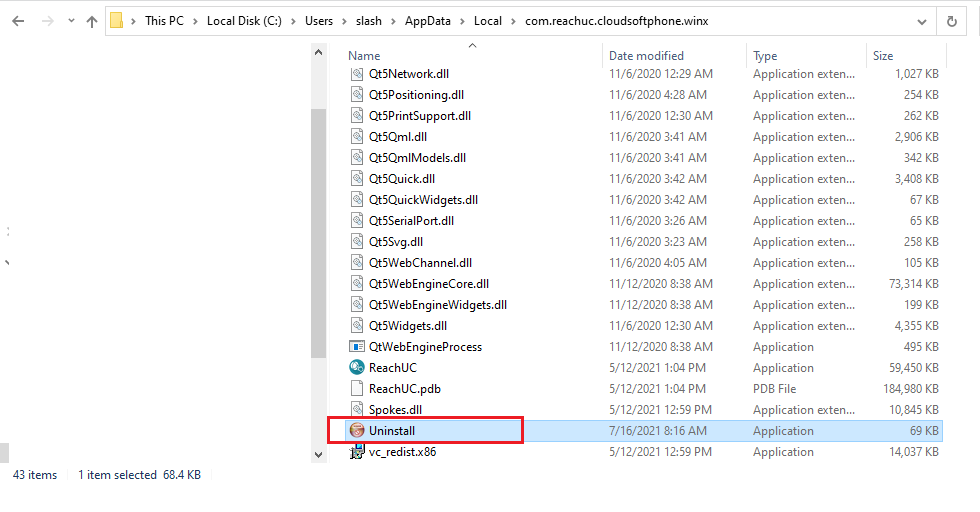
- Also, remove the cache folder from Local Disk (C:) > Users > Nameofyourcomputer > AppData > Local by looking for and deleting the folder named com.reachuc.cloudsoftphone.winx.storage.
