Viewing Call and Network Statistics
When on a call, you can view relevant call and network statistics by clicking the information “i” icon on the active call display page.

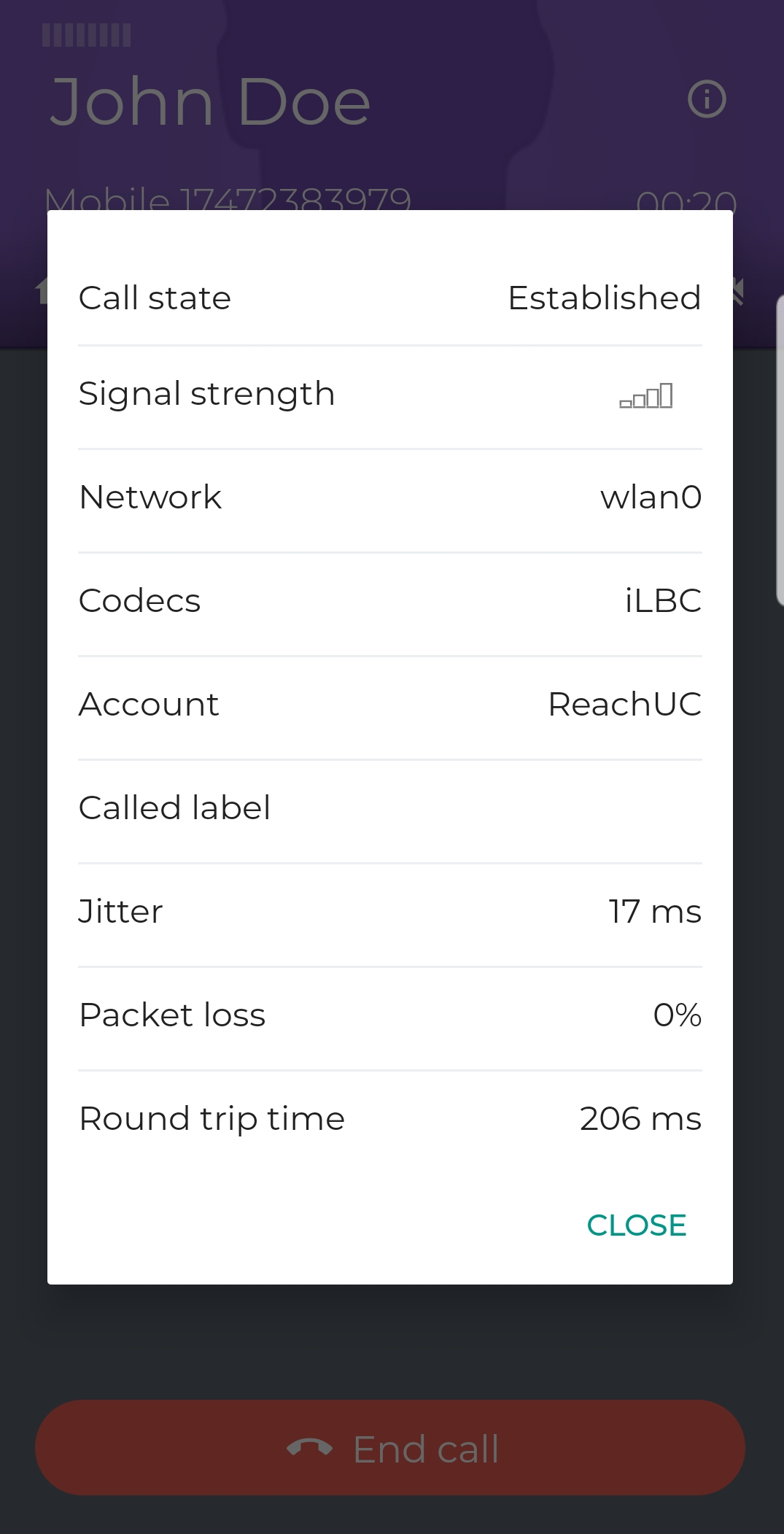
The call statistics page will show you:
- Call State
- Signal Strength
- Network
- Codecs (shows codec in use)
- Account
- Called label
- Jitter
- Packet Loss
- Roundtrip Time
